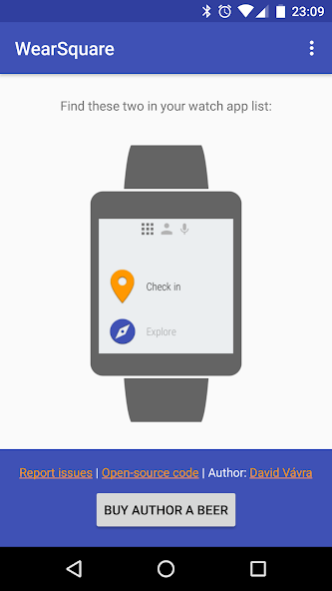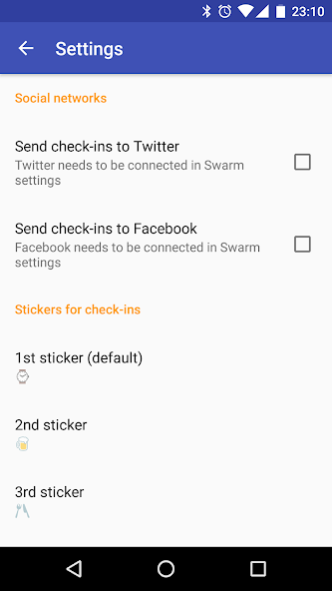WearSquare 1.5.5
Continue to app
Free Version
Publisher Description
Lightning fast check-ins and exploring on Foursquare (Swarm) from your watch.
This app uses the Foursquare API but is not affiliated with or endorsed by Foursquare Labs, Inc.
It's simple:
• OK Google, start check in lets you check in really fast, you can event select a sticker.
• OK Google, start explore shows nearby venues with photos and the best tip. You can navigate to the venue, check-in or open venue detail on your phone.
(You can also launch it without using voice in menu)
Power user? You can control Twitter, Facebook sharing and available stickers inside mobile app settings.
Report issues and feature requests here:
https://github.com/destil/wearsquare/issues
This app is open-source:
https://github.com/destil/wearsquare
In-app purchases in the app are only for donation, the functionality is unlimited.
All of the Foursquare® logos (including all badges) and trademarks displayed on this application are the property of Foursquare Labs, Inc.
About WearSquare
WearSquare is a free app for Android published in the Recreation list of apps, part of Home & Hobby.
The company that develops WearSquare is David Vávra. The latest version released by its developer is 1.5.5.
To install WearSquare on your Android device, just click the green Continue To App button above to start the installation process. The app is listed on our website since 2015-10-07 and was downloaded 4 times. We have already checked if the download link is safe, however for your own protection we recommend that you scan the downloaded app with your antivirus. Your antivirus may detect the WearSquare as malware as malware if the download link to cz.destil.wearsquare is broken.
How to install WearSquare on your Android device:
- Click on the Continue To App button on our website. This will redirect you to Google Play.
- Once the WearSquare is shown in the Google Play listing of your Android device, you can start its download and installation. Tap on the Install button located below the search bar and to the right of the app icon.
- A pop-up window with the permissions required by WearSquare will be shown. Click on Accept to continue the process.
- WearSquare will be downloaded onto your device, displaying a progress. Once the download completes, the installation will start and you'll get a notification after the installation is finished.